Monthly Archives: November 2011
Understanding Facebook Users
Ever wonder what Facebook users “Like” and why? This infographic shows us that a majority of “Liking” engagement on Facebook comes in the form of wall posts, pictures, and comments. As a non-profit, these are already three of the most powerful and easily accessible tools in social media. 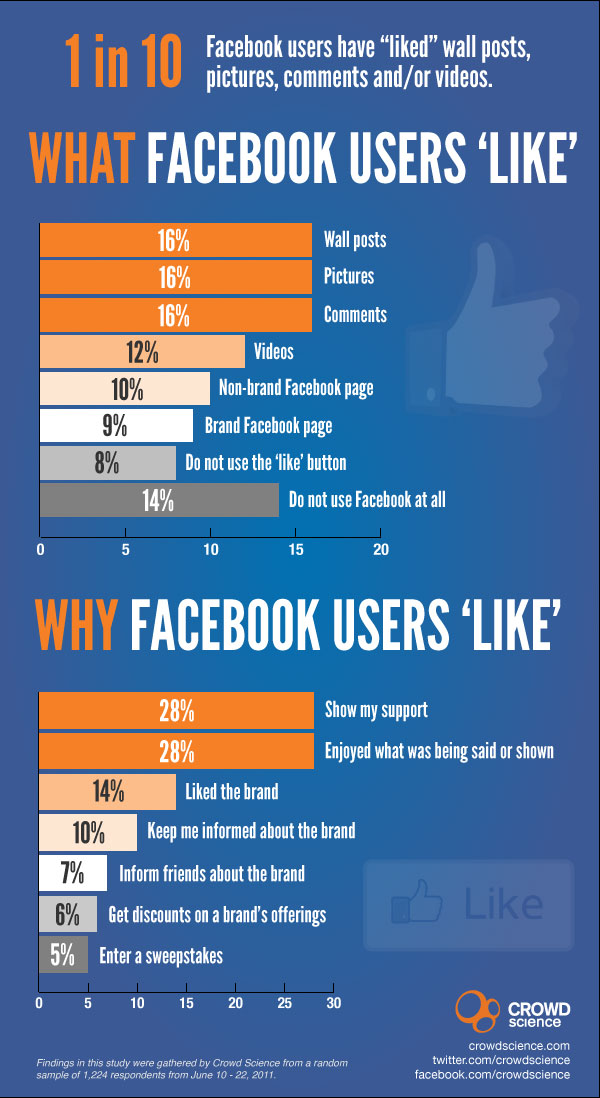
Shopping Smart on Black Friday and Cyber Monday
4am. 2am. Midnight. Now some shops are even opening up at 9pm on Thanksgiving Day. They’re two of the biggest shopping days of the year; Black Friday and Cyber Monday both offer countless deals, some that seem too good to be true. If you’ll be doing sopping on Black Friday or Cyber Monday, here are some tips to stay safe and avoid scammers and hackers. (Click the image for a full-size view.)
Tech Rewind – November 14-18
7 Things Nonprofits Can Talk About on Facebook Besides Themselves
Recently I met with a client who was sensitive about what they posted on Facebook, because they not only had privacy issues to be concerned with of their constituents, but they didn’t think that the other things they do would be applicable to their fans on Facebook. In other words they didn’t think that their fans on Facebook cared about what their organization was doing other than fundraising.
But there are other things besides press opportunities and fundraising or awareness events that your fans are interested in learning more about. As I’ve talked about before, social media is about being social, so when you talk only about yourself or your organization, it gets old quickly. Spice it up. Here’s a list of 7 things a nonprofit can talk about on Facebook besides themselves. Read the full article »
How to Hold a Google+ Hangout and Why You Should
As Google’s latest foray into social media, Google+ has brought some new tools to the digital table. My personal favorite is Hangouts. Google describes Hangouts as a “front porch.” Anyone can drop in and say “hi” just like anyone could drop by when you’re on your porch. Read the full article »
Slow Computer? Speed It Up With MSConfig!
Is your computer running slower than molasses on a sub-zero Wisconsin winter day? Chances are, there are probably a dozen or more programs that run when your computer starts up, almost none of which you use or even need. Learn how to disable unnecessary startup programs us Windows’ MSConfig utility. (Note: Ensure you stick to the Startup tab, as disabling programs in the Services tab can cause your computer to become unresponsive and crash.)
Tech Tidbits: Special Edition
Drop everything and listen (or look)! The Greater Menomonie Area Chamber of Commerce has this great annual program called The Apprentice: Dunn, and you should be taking advantage it!
In a nutshell, The Apprentice: Dunn matches teams of students from CVTC and UW-Stout with area businesses and organizations (that’s you!) to solve real-world business problems. What does that mean exactly? Well, it’s never too early to start planning for next year’s big fundraiser. So why not participate in The Apprentice: Dunn and work with some super-talented marketing and event-planning students to get a shiny new marketing plan?! It’s a win-win: the students gain the real-world experience they need, and you get a new promotional plan (or a website or market research or a plan for global expansion to Asia). Perfect!
Still skeptical? Check out the Chamber’s Apprentice: Dunn business application for more info and specifics. Have a specific idea in mind, but you’re not quite sure whether it’s a good fit for the Apprentice: Dunn program? Interested in applying but not quite sure where to start? Give Tyler a call at 715-232-1328, and he’ll be more than happy to help you fill out the application, do some brainstorming for project ideas, etc. But hurry, because the deadline for applications is Novemer 18, 2011! So what’re you waiting for?!
Why Your Password Sucks (And How to Make It Better)
It’s something each of us uses every day, and we all probably have one (or a few) that we recycle over and over again. No, I’m not talking about bad jokes; I’m talking about passwords. They’re vital to the security of any system, but are often used incorrectly. Here are some password guidelines to live by:
First of all, forget most everything you know about passwords. As illustrated in this exceptionally hilarious techie nerd comic, for the past 20 years, we’ve been teaching people to create passwords that are difficult for humans to remember but easy for computers to guess. 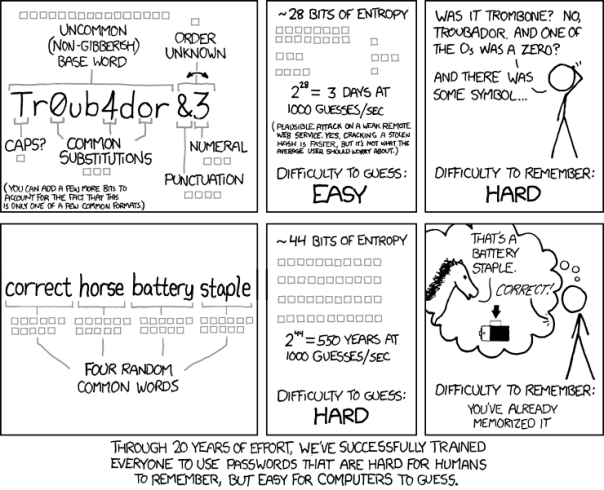
What’s important to remember when it comes to password strength, bigger is better. The longer the password, the more time it would take for someone (say a misguided computer nerd with too much time on his hands) to guess your password. As illustrated, a four-word long password (about 20 characters) would take about 550 years to guess—and it’s a TON easier to remember!
Here are the steps to create your new, super-strength password (adapted from Microsoft’s page on password strength):
- Take four random words (for example: correct horse battery staple)
- Remove the spaces to create your password (for example: correcthorsebatterystaple)
- Capitalize the first letter of each word (for example: CorrectHorseBatteryStaple)
- Run over to Microsoft’s Password Checker to test your new password’s strength
- Voila! You’re finished! If you’re a super security nut, feel free to add some numbers or punctuation for good measure.
Now that you’ve made your super-strength password, keep these general password guidelines in mind:
- Don’t use the same password for everything. Cybercriminals steal passwords on websites with very little security, and then they try to use that same password and user name in more secure environments, such as banking websites.
- Change your passwords often. Set an automatic reminder for yourself to change your passwords on your email, banking, and credit card websites about every three months.
- The greater the variety of characters in your password, the better. However, password hacking software automatically checks for common letter-to-symbol conversions, such as changing “and” to “&” or “to” to “2.”
- Avoid using sequences or repeated characters (for example: 12345678, 222222, abcdefg, or adjacent letters on your keyboard (qwerty).
- Avoid using personal information when creating your password (for example: your name, birthday, driver’s license, passport number, or similar information).
- The easiest way to “remember” passwords is to write them down. It is okay to write passwords down, but keep the written passwords in a secure place.
How to Combine QR Codes With the Power of Facebook
Are you looking to leverage the popularity of QR (Quick Response) codes with the wide-spread adoption of Facebook? Over the past several months, QR codes have inserted themselves squarely into digital media conversation (even appearing on late-night TV). In this article, I’ll unpack how to get your QR codes to go viral on Facebook. I’ll start by walking you through the process and an example campaign, and conclude with an analytical discussion examining five need-to-know success factors. Read the full article »
11 Ways to Use Google+
It was just a matter of time before Google created some real competition for Facebook. This prediction for Google Plus from Sharma is that the technically more savvy and early adopters will flock to it, while the majority of people will continue with Facebook. However, there is much to be said about an early mover advantage yet! And, since Google rules the search engines, it may well be in your interest to setup a home on Google Plus. Here are 11 ways you can market using Google Plus. Read the full article »
Tech Rewind – October 17-November 7
Google+ Pages: connect with all the things you care about
In life we connect with all kinds of people, places and things. There’s friends and family, of course, but there’s also the sports teams we root for, the coffee shops we’re loyal to, and the TV shows we can’t stop watching (to name a few). So far Google+ has focused on connecting people with other people. But we want to make sure you can build relationships with all the things you care about—from local businesses to global brands—so today we’re rolling out Google+ Pages worldwide. Read the full article »
9 Common Ways To Bork Your Local Rankings In Google
It’s not surprising that small businesses make mistakes in Google Places when setting up and claiming their profiles. It can be confusing and the guidelines even change over time. So, here’s a list of some common mistakes to avoid. Read the full article »
Facebook Now Lets You Update Twitter
As expected, Facebook now lets you send your status updates to Twitter. It’s all part of the company’s new Subscriptions feature: not only is the social networking giant letting you subscribe to Facebook users who you aren’t friends with, and not only is it letting you offer your own public updates to Facebook users who aren’t your friends, but it is also letting you send your public Facebook status updates to a linked Twitter account. Read the full article »
